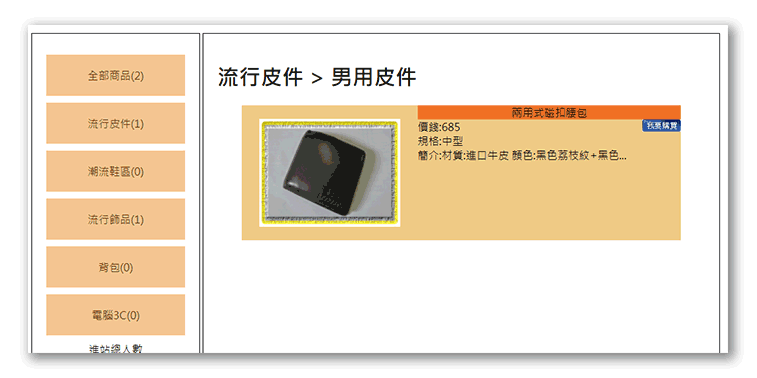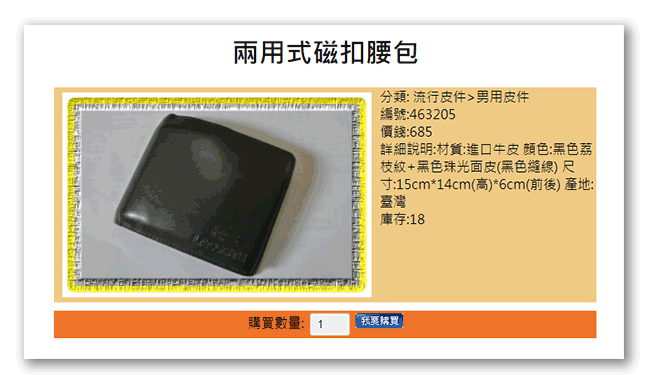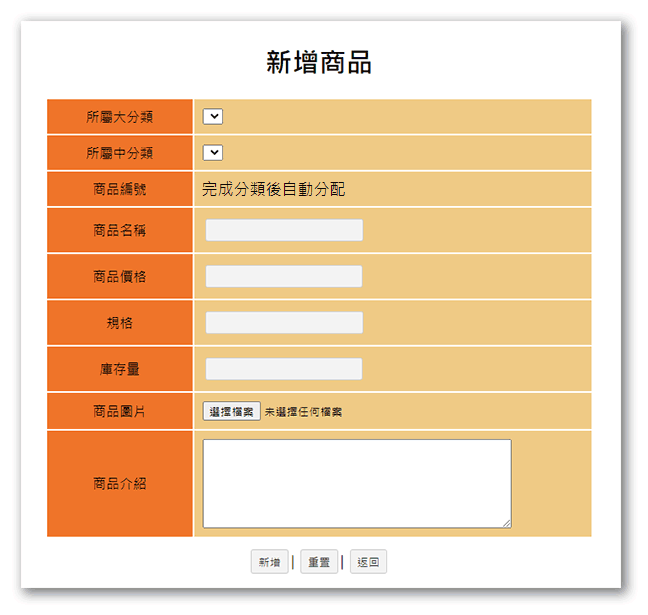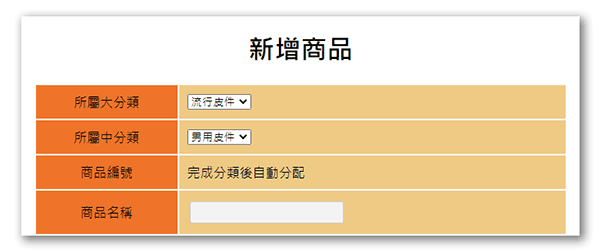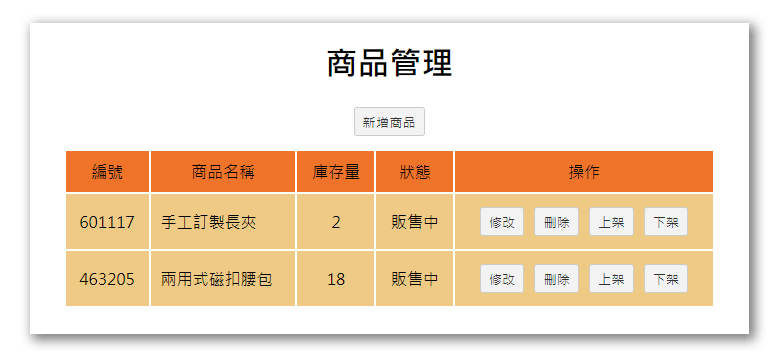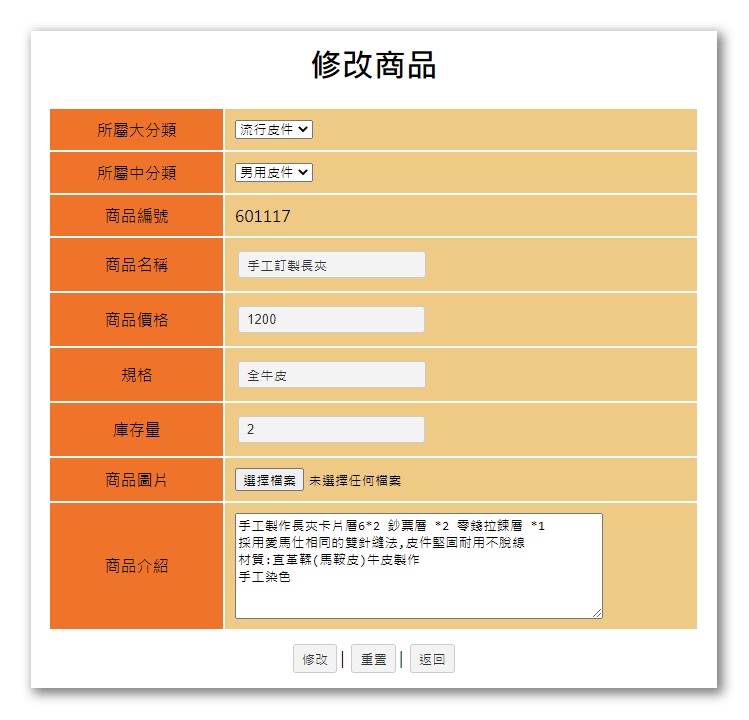- 接著把
$_SESSION['cart']中所存的商品資訊列出來1
2
3
4
5
6
7
8
9
10
11
12
13
14
15
16
17
18
19
20
21
22
23
24
25
26
27
28
29
30
31
32
33
34
35<table class="all">
<tr class="tt ct">
<td>編號</td>
<td>商品名稱</td>
<td>數量</td>
<td>庫存量</td>
<td>單價</td>
<td>小計</td>
<td>刪除</td>
</tr>
<?php
foreach($_SESSION['cart'] as $id => $qt){
$row=$Goods->find($id);
<tr class="pp ct">
<td><?=$row['no'];?></td>
<td><?=$row['name'];?></td>
<td><?=$qt;?></td>
<td><?=$row['stock'];?></td>
<td><?=$row['price'];?></td>
<td><?=$row['price']*$qt;?></td>
<td>
<img src="./icon/0415.jpg" onclick="delCart(<?=$id;?>)">
</td>
</tr>
<?php
}
?>
</table>
<div class="ct">
<img src="./icon/0411.jpg" onclick="location.href='index.php'">
<img src="./icon/0412.jpg" onclick="location.href='?do=checkout'">
</div>
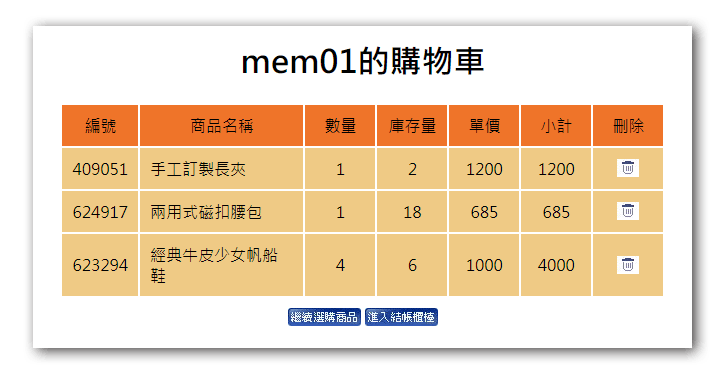
在建立購物商品列表時,使用內建的css 樣式.all時會發現表格的大小超出版面範圍,這時可以去css檔案調整一下內距和右側區塊的大小,讓畫面可以容納更多的內容。
/css/css.css1
2
3
4
5.all td
{
min-width:50px;
padding:10px;
}雖然參考畫面中的購物車列表把商品數量以input的欄位來顯示,但題目中並沒有說明這個input欄位是否有其它的功能,
比如改變數量時,小計欄位也會跟著改變,為了減少不必要的爭議,這邊我是使用直接顯示的方式來處理,如果要改變數量的話,可以回到商品詳細內容去重新填入數量即可。刪除購物車商品的功能我們使用ajax的方式建立一個 delCart(id) 函式,將要刪除的商品id傳到後台api去,然後由api來刪除session中的商品內容,完成後再使用
location.href='?do=buycart來重新載入頁面同時清除網址帶的商品參數,藉此達成題目要求的功能1
2
3
4
5function delCart(id){
$.post("./api/del_cart.php",{id},()=>{
location.href='index.php?do=buycart';
})
}建立
./api/del_cart.php的檔案,並撰寫刪除購物車商品的功能。1
2
3include_once "../base.php";
unset($_SESSION['cart'][$_POST['id']]);