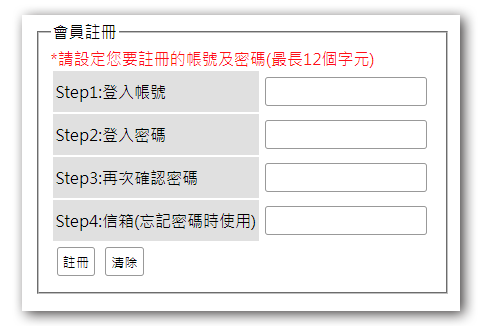由於題目有先附帳號資料,所以我們可以先把資料表建好,並直接在資料表中建立資料,進而先完成會員登入的功能;接著我們要來製作註冊會員的功能。
建立註冊畫面
front/reg.php 畫面html碼
1
2
3
4
5
6
7
8
9
10
11
12
13
14
15
16
17
18
19
20
21
22
23
24
25
26
27
28
29
| <fieldset>
<legend>會員註冊</legend>
<span style="color:red">*請設定您要註冊的帳號及密碼(最長12個字元)</span>
<table>
<tr>
<td class="clo">Step1:登入帳號</td>
<td><input type="text" name="acc" id="acc"></td>
</tr>
<tr>
<td class="clo">Step2:登入密碼</td>
<td><input type="password" name="pw" id="pw"></td>
</tr>
<tr>
<td class="clo">Step3:再次確認密碼</td>
<td><input type="password" name="pw2" id="pw2"></td>
</tr>
<tr>
<td class="clo">Step4:信箱(忘記密碼時使用)</td>
<td><input type="text" name="email" id="email"></td>
</tr>
<tr>
<td>
<input type="button" value="註冊" onclick="reg()">
<input type="reset" value="清除" onclick="clean()">
</td>
<td></td>
</tr>
</table>
</fieldset>
|
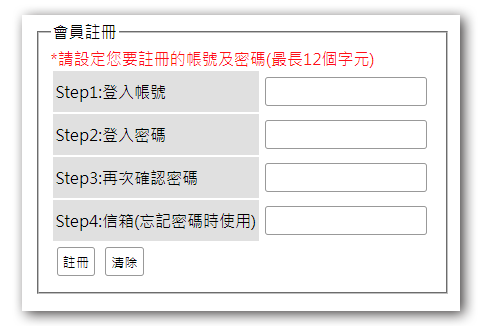
撰寫前端表單資料處理的javascript程式
清空資料函式
由於清空表單的功能在很多地方用得到,因此可以把這個函式搬到外連的 /js/js.js 中,這樣隨著頁面的引入js檔案,在任何地方都可以隨時呼叫 clean() 來使用
1
2
3
4
| function clean(){
$("input[type='text'],input[type='password'],input[type='number'],input[type='radio']").val("");
}
|
表單資料檢查及送出函式
由於題目提到要檢查帳號是否已被使用了,因此這邊使用ajax 來進行表單資料的檢查,確認申請的帳號在資料表中是不重覆,才會把表單資料送到後端去進行資料表新增會員資料的動作。
1
2
3
4
5
6
7
8
9
10
11
12
13
14
15
16
17
18
19
20
21
22
23
24
25
26
27
28
29
30
31
32
| function reg() {
let user = {
acc: $("#acc").val(),
pw: $("#pw").val(),
pw2: $("#pw2").val(),
email: $("#email").val()
}
if (user.acc != '' && user.pw != '' && user.pw2 != '' && user.email != '') {
if (user.pw == user.pw2) {
$.post("./api/chk_acc.php", {acc: user.acc}, (res) => {
if (parseInt(res) == 1) {
alert("帳號重覆")
} else {
$.post('./api/reg.php', user, (res) => {
alert('註冊完成,歡迎加入')
})
}
})
} else {
alert("密碼錯誤")
}
} else {
alert("不可空白")
}
}
|
建立後端註冊程式
./api/reg.php
1
2
3
4
5
6
7
8
| include_once "db.php";
unset($_POST['pw2']);
$User->save($_POST);
|