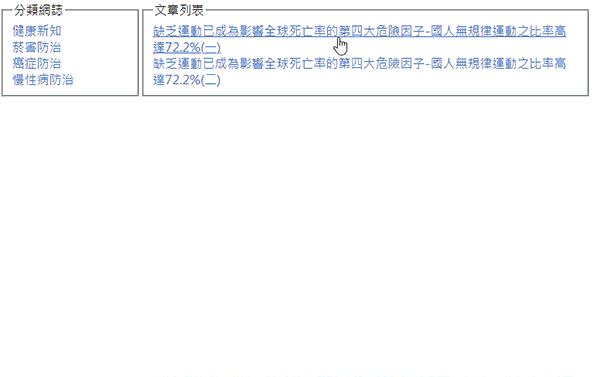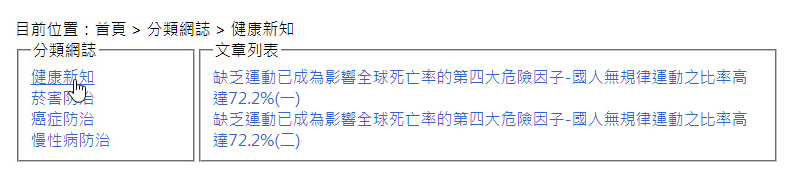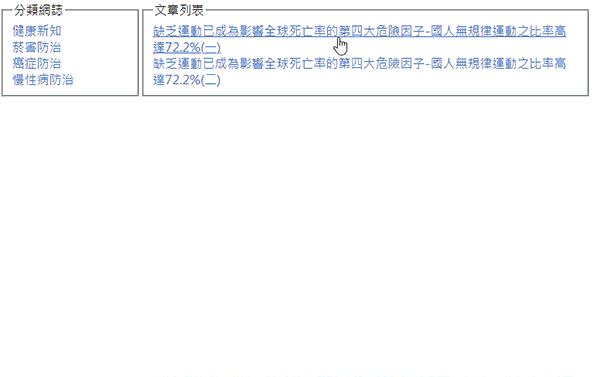依據題目描述,分類網誌不使用資料表也是可以的,但是因為我想節省一直開檔複製貼上的工作,所以我的做法是先把文章都匯入到資料庫,這樣後台的文章管理和前台的分類網誌、最新文章、人氣文章的功能都用得到
。

建立分類網誌畫面
/view/front/po.php
1
2
3
4
5
6
7
8
9
10
11
12
13
14
15
16
17
18
19
20
21
| <div>
目前位置:首頁 > 分類網誌 > <span id='header'>健康新知</span>
</div>
<div style="display:flex">
<fieldset style="width:150px;">
<legend>分類網誌</legend>
<div><a class='cat' data-type='1' href="#">健康新知</a></div>
<div><a class='cat' data-type='2' href="#">菸害防治</a></div>
<div><a class='cat' data-type='3' href="#">癌症防治</a></div>
<div><a class='cat' data-type='4' href="#">慢性病防治</a></div>
</fieldset>
<fieldset style="width:550px;">
<legend>文章列表</legend>
<div id="lists"></div>
<div id="post"></div>
</fieldset>
</div>
|
建立分類項目點擊置換上方導引文字功能
/view/front/po.php部份
1
2
3
4
5
6
|
$(".cat").on("click",function(){
$("#header").text($(this).text())
})
|
建立取得分類項目文章標題列表功能
這裏我們使用ajax來取得分類項目的文章標題
1
2
3
4
5
6
7
8
9
10
11
12
13
14
15
16
17
18
19
20
21
22
|
getList(1);
$(".cat").on("click",function(){
$("#header").text($(this).text());
let type=$(this).data('type')
getList(type)
})
function getList(type){
$.get("./api/get_list.php",{type},(list)=>{
$("#post").html("")
$("#lists").html(list)
})
}
|
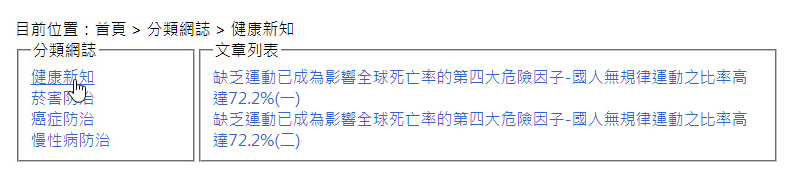
建立取得單一文章函式
1
2
3
4
5
6
7
|
function getPost(id){
$.get("./api/get_post.php",{id},(post)=>{
$("#lists").html("");
$("#post").html(post)
})
}
|
撰寫後端回傳文章標題列表程式
/api/get_list.php
1
2
3
4
5
6
7
8
9
10
11
12
13
14
15
| include_once "../base.php";
$posts=$News->all(['type'=>$_GET['type']]);
foreach($posts as $post){
echo "<div>";
echo "<a href='Javascript:getPost({$post['id']})'>";
echo $post['title'];
echo "</a>";
echo "</div>";
}
|
撰寫後端回傳文章程式
/api/get_post.php
1
2
3
4
5
6
7
8
9
10
11
| include_once "../base.php";
$post=$News->find($_GET['id']);
echo "<span style='font-weight:bolder'>".$post['title']."</span>";
echo "<br>";
echo nl2br($post['text']);
|